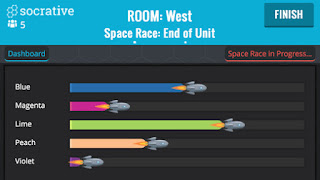Students will want to continue playing the game because there is a surprise for them at the end! The application is so engaging because it is colorful, has music, and speaks to the the student throughout the activity.
Phonics Island is extremely child-friendly and students in a kindergarten class could easily use it on their own. I would suggest for students use it by themselves but it is possible for students to take turns while playing it.
I personally got the free version of the game, however there is also a Phonics Island that you can buy. The free version is still great and worth the download. On top of tracing, the free version also includes a feature where students identity letters with the sounds that match them.
Teachers are able to decide whether students are using uppercase or lowercase letters. I wish that the application would allow you to use both uppercase and lowercase letters combined throughout the game, but this is not available in the free version.
Despite this, the application is excellent! In my future classroom I believe that this application would be great to allow students to practice tracing their letters when they are finished with their work or if they ever have free time.
I love the fact that when using this application students use many of their senses. They see the letters and animal it corresponds to, they hear the letter sound as they trace it, and they get to actually do something with the app because they are in charge of tracing the letter. If they do not trace the letter correctly they have to do it again until they get it right!
When a student has to retrace a letter nothing discouraging occurs. Rather the music simply continues, along with the letter sound. As a result of nothing bad occurring, students will not get discouraged and want to give the game up.
This is great for those students that usually rush on with their work and leave it sloppy. Getting in the habit of tracing the letters slowly and correctly on the game will allow them to transfer this neatness when they are writing on a piece of paper!
 As a result of the application speaking to the students, it also helps students identify what sounds go with what letters and words. This is an essential part of the Common Core Standards: ELA-Literacy.RFK.2: Demonstrate understanding of spoken words, syllables, and sounds.
As a result of the application speaking to the students, it also helps students identify what sounds go with what letters and words. This is an essential part of the Common Core Standards: ELA-Literacy.RFK.2: Demonstrate understanding of spoken words, syllables, and sounds.Exposing students to this way of tracing letters and these sounds that play along with them, they will be better prepared to sound out a word they do not recognize in the future. Here is an interesting article on the benefit and importance of tracing letters.
Given these points, I would without a doubt use this application in my future classroom. I think that the use of multiple senses while using an application is great and the knowledge Phonics Island provides students is wonderful. On top of this, the application is something that I believe students will enjoy a great deal and actually want to play.
References
Student using iPad. (n.d.) Retrieved February 23, 2016. http://media.148apps.com/screenshots/467337049/us-iphone-5-kindergarten-phonics-island-adventure-learn-to-read-montessori-games-with-puzzle-animal-train-for-kids-hooked-on-reading-by-abby-monkey.jpeg
Phonics Island.(n.d.) Retrieved February 23, 2016.
https://lh6.ggpht.com/JlHhsNoLRI58o7M2T3xQ5o3GKMgGuFVBxSxoM2gxg30eOtpmPge4v2lxuVc7Yaef20A=h900
The letter p. (n.d.) Retrieved February 23, 2016. http://a2.mzstatic.com/us/r30/Purple/v4/6b/fa/bb/6bfabb82-b4fc-9956-aeef-fa7fe58a462b/screen568x568.jpeg